Be it for your meeting presentation or blog post, looking for images is a piece of cake — if you know where to look. Here’s some cool tips on where and how to search for the best shots.
1// Know the final application
Is your image going into a one-off powerpoint meeting or onto an A4 poster? Knowing your platform helps narrow down the search and save you moolah. If the application is for commercial-use (like an advert), then stock sites like istock, stocksy and shutterstock will allow you to purchase royalties so you can use the images safely, they also generally contain much larger files that are printable in larger formats. If you’re just needing something for inhouse (read: free), then…
2// Know your free-stock sites
Sites like Pexels and Unsplash offer a beautiful selection of high-res images from photographers across the globe for free as long as you give them due cred. Perfect for blog posts, presentations or general inhouse use. Just know to credit the photographers where you can, and if you’re wanting to use it for ads or placed on artwork to sell, make sure you contact the creator and pay up, photographers have bills too!
3// Search terms need to be specific
Internet searching is a bit of an art-form. Professional stock sites tend to have the keyword caches done quite well, but for typical Google or free-stock site searches, abstract terms like “job satisfaction” wouldn’t render you much results, you might have to be a bit more… exact — like “office smile” or “people laughing desk”. It sounds awkward for sure, but it works.
4// Resolution is important
It’s hard to tell you how big an image should be, as it depends on the application you’re putting it in — for a full-page powerpoint image you’d want a minimum of 1024px wide. Often Pinterest boards, Microsoft documents often automatically compress their images, making them pretty hard to work with when you want to resize them. More on image resolution here. And on that note…
5// Keep the high res file on back up.
If you need to downsize an image for a web job or have used it in a Microsoft program, make sure you have the original image saved as a back up – just in case. The future-you will be grateful for it.
6// Resizing programmes
We’re only going to say this once. Do. Not. Use. Paint. There’s a huge variety of more user-friendly image editing sites that offer a better variety of editing tools. Some of them need a subscription for more complex functions, but the most common tools are free — we recommend Canva and Befunky.
It might seem counter-intuitive for a design company to offer free tips on this kind of stuff which is essentially the bread-and-butter of our business. But we know that in a post-covid world, lots of companies, especially start-ups and not-for-profits will be taking up a lot of work inhouse, and we want to support you in what ever little way possible.
For more info on things like colour, see this blog post; and if you’re thinking about building an image library for your brand, see our post on Thinktanks here, or contact us for photography or illustration help — that stuff is our jam.